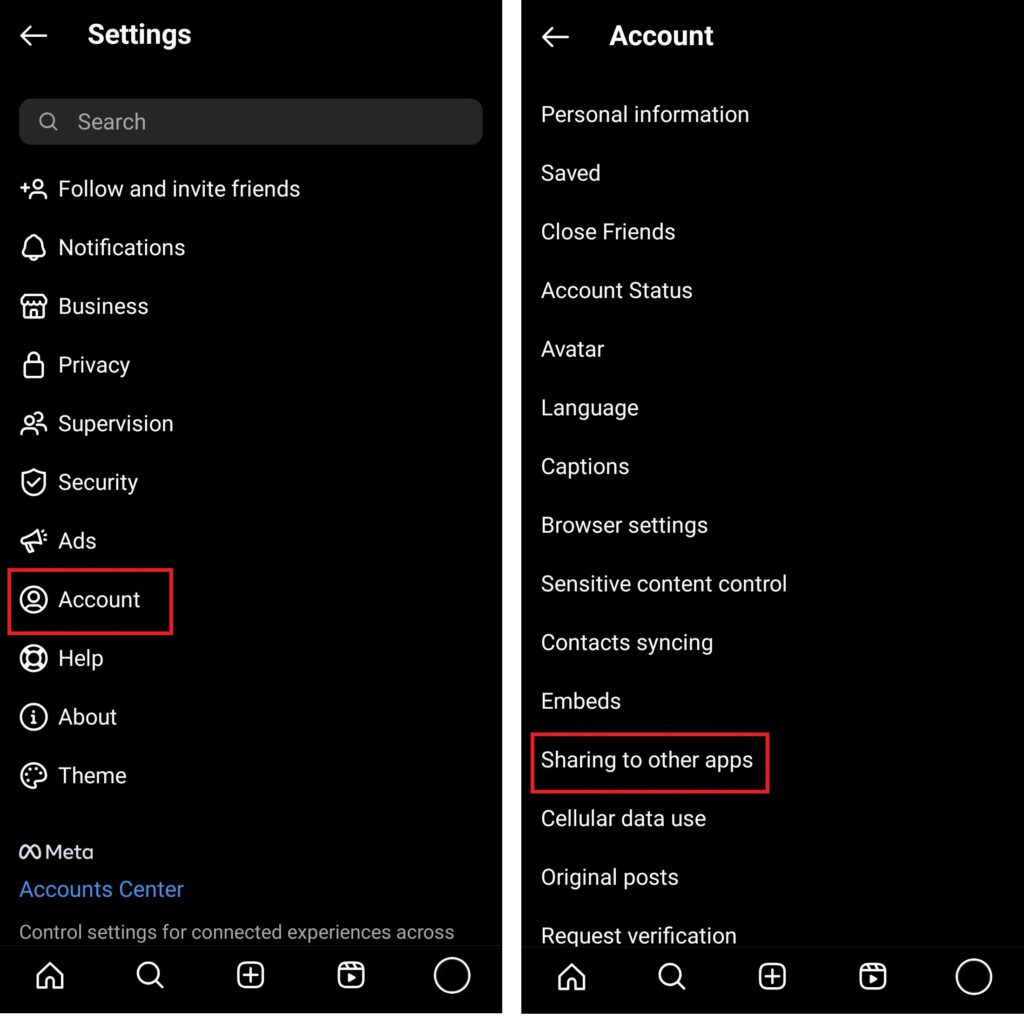How to Set Up Facebook Crossposting from Instagram
Share on Both Instagram and Facebook with Just One Click
As an artist, you want to have an online presence wherever your fans might be. In an ideal world, you’d have the time and resources to carefully tailor your content to fit each and every platform. But this is the real world, where your fans are spread out across half a dozen different apps, and you don’t have time to handcraft a post for each one. Recycling content may not be “best practices,” but it’s reality, and it’s better than letting your pages go dark.
One of the easiest ways to reach fans on multiple platforms is to set up your Instagram account so that it automatically duplicates posts to your Facebook Page. This is what’s called “crossposting.” You can set your account to crosspost automatically, or you can choose whether or not you want to share when you make each post.
Before you start, make sure you have a creator account on Instagram and admin access to your Facebook Page. It also helps to go ahead and connect your accounts in Account Center.
To enable crossposting when you post on Instagram:
- Open the Instagram and start a post by tapping the + icon. Choose or take a photo, then tap next. On the next page, edit your photos or add filters. Hit next again.
- On the New Post summary page, look for the option near the button of the page to “Post to Other Accounts,” and hit the toggle by your Facebook Page name.
- If you haven’t added your Instagram creator account to Accounts Center yet, you will be asked to connect them now. Confirm your Facebook account and tap continue.
- Go to Finish Setting Up, choose the Facebook Page where you want to crosspost, and hit complete.
- Review your post and tap Share. You should now see your photo posted on both your Instagram and Facebook pages
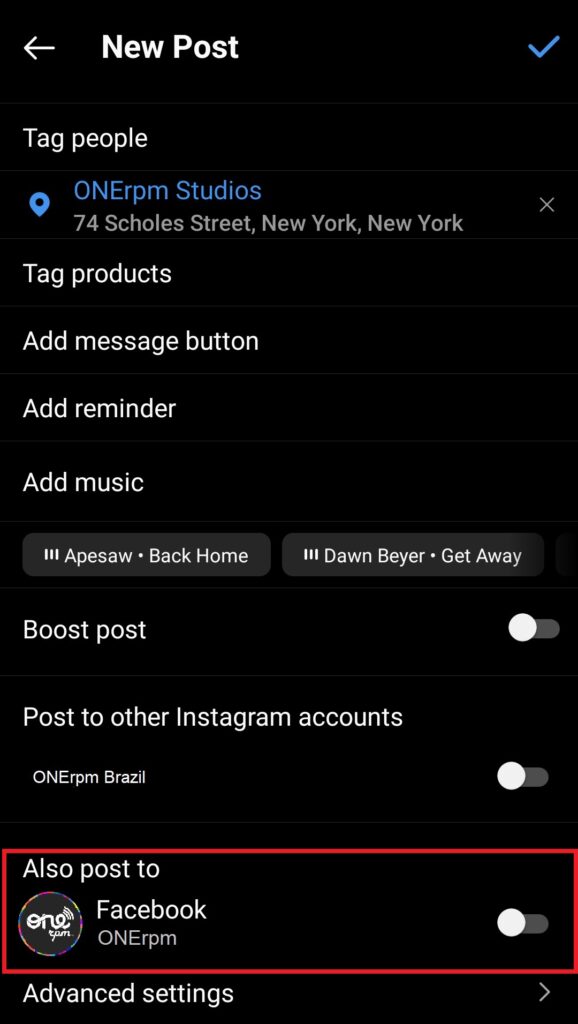
To enable automatic crossposting:
- Open to your Instagram creator profile and tap the in the upper right corner.
- Go to Settings, then select Account
- Tap Sharing to Other Apps, then choose Facebook.
- If you haven’t added your Instagram creator account to Accounts Center yet, you will be asked to connect them now. Confirm your Facebook account and tap continue.
- Select your Facebook Page where you’d like to crosspost. Then, under Automatically Share, you’ll be able to toggle on or off automatic sharing for your Instagram Story, Posts, and Reels.