Understanding VST’s, Plugins, and DAW’s
Just Got Started Producing? ONErpm Has You Covered
New musicians and producers face many obstacles when beginning to work digitally on their music. One of the most difficult hurdles is finding the right plugins and VST’s (virtual studio technology) to download that will enhance the quality of their studio and recordings.
What is a plugin?
A plugin is a type of software that you can open inside of your DAW (digital audio workstation) when working on music. A DAW can be wherever you’re assembling the stems of your latest masterpiece, whether it’s Ableton or GarageBand or any other popular software. For the most part, we can imagine plugins as two separate categories that both have importance inside of the studio; VST instruments, and VST effects.
VST instruments, like Serum, Massive, Sylenth, and others, allow musicians to generate new and exciting sounds using sound libraries native to each VST. Inside of these programs, you can choose a general sound, tweak multiple settings like reverb, delay, and distortion, and then write out melodies or backing chord progressions using the sounds you designed inside of your DAW’s piano roll.
VST effects, on the other hand, are used during mixing to process the sounds or music you’ve already created. Plugins like these are used for things like EQ’ing, compression, filtering, reverb, delay, and more. Oftentimes the interface of these kinds of plugins emulates hardware that you would find in a studio rack, and for many beginners, that can be overwhelming.

How do I begin using them?
Thankfully, both VST instruments and VST effects plugins come with what are known as presets. Presets, like the name suggests, are pre-saved settings the creators of the plugin have designed that users can choose from when working on their music. For instance, a VST effects plugin designed to add reverb to a track might have different presets that are labeled by instrument or room size.
When beginning to incorporate plugins into your mixing, don’t be afraid to get it wrong. Looking to add delay to a really cool guitar melody for your new surf rock anthem? Add a delay plugin to what is known as your channel rack, or channel strip depending on your DAW, and work through all of the presets. Choose one, see how it sounds, and if you don’t like it just move onto the next one. Remember, music is not about perfection, but the process of discovery. Take your time not only exploring presets and plugins, but the tiny dials and setting adjustments they often have. While it may be intimidating at first, keep in mind that there is no right or wrong in creative choices, so be bold and enjoy learning new things every time you sit down to work on a record.
Where do I find plugins?
Today, plugins are readily available for purchase through multiple sources. Subscribers to Splice, a sample pack, and plug-in rental production platform, have the ability to download top-of-the-line plugins on a rent-to-own basis, in order to not impact their budget. However, if you don’t feel comfortable paying for plugins until you understand them better, a great place to start is Plugin Boutique. They have a large selection of free plugins from reputable sources that can quickly bring new techniques and sounds into your studio.
Now that you know what a plugin is, and how to begin working with them, open up your favorite DAW and start working on your next hit.